[javascript] KCP 본인인증 모바일 window.opener 작동 문제 해결
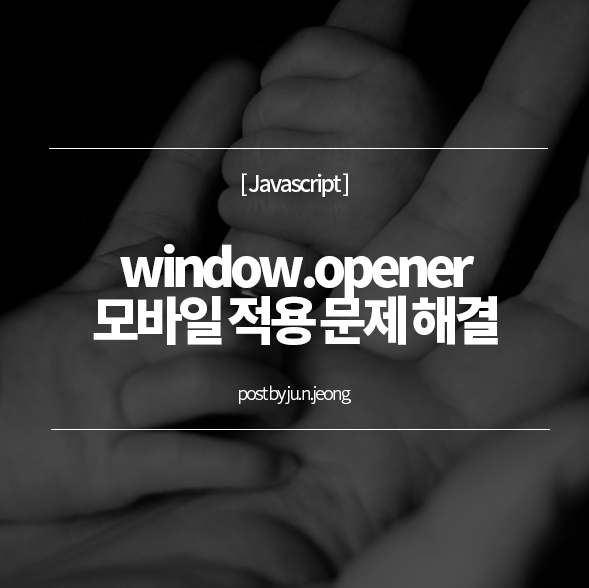
개발 환경 : PHP + 그누보드
테스트 환경 : IOS 사파리, 크롬
문제점 : 모바일 브라우저에서 그누보드 본인확인 플러그인 kcpcert의 window.opener, window.parent 가 작동 안 됨
( window.parent.$ is not a function .. 오류 발생 )
해결 방법 : window.opener, window.parent.$(~) 를 opener.document.getElementById(~) 로 변경
( rel noopener를 적용해야한다는 글도 봤는데 이번 경우에는 rel로 해결되지 않았다.. )
변경 파일
: /mobile/skin/member/basic/register_form.skin.php (회원가입 / 회원정보 수정 페이지)
/plugin/kcpcert/kcpcert_form.php
/plugin/kcpcert/kcpcert_result.php
변경 내용
1-1) register_form.skin.php 변경 전
<input type="hidden" name="cert_type" value="<?php echo $member['mb_certify']; ?>">
<input type="hidden" name="cert_no" value="">
<input type="hidden" name="veri_up_hash" value="" >
<input type="text" name="mb_name" value="<?php echo $member['mb_name'] ?>">
<input type="text" name="mb_hp" value="<?php echo $member['mb_hp'] ?>" >
1-2) register_form.skin.php 변경 후
: id 추가
<input type="hidden" name="cert_type" id="cert_type" value="<?php echo $member['mb_certify']; ?>">
<input type="hidden" name="cert_no" id="cert_no" value="">
<input type="hidden" name="veri_up_hash" id="veri_up_hash" value="">
<input type="text" name="mb_name" id="reg_mb_name" value="<?php echo $member['mb_name'] ?>">
<input type="text" name="mb_hp" id="reg_mb_hp" value="<?php echo $member['mb_hp'] ?>" >
2-1) kcpcert_form.php 변경 전
<script>
window.onload = function() {
cert_page();
}
// 인증 요청 시 호출 함수
function cert_page()
{
var frm = document.form_auth;
if ( ( frm.req_tx.value == "auth" || frm.req_tx.value == "otp_auth" ) )
{
...생략
}
else if ( frm.req_tx.value == "cert" )
{
if( ( navigator.userAgent.indexOf("Android") > - 1 || navigator.userAgent.indexOf("iPhone") > - 1 ) ) // 스마트폰인 경우
{
window.parent.$("input[name=veri_up_hash]").val(frm.up_hash.value); // up_hash 데이터 검증을 위한 필드
self.name="auth_popup";
}
else // 스마트폰 아닐때
{
window.opener.$("input[name=veri_up_hash]").val(frm.up_hash.value); // up_hash 데이터 검증을 위한 필드
frm.target = "auth_popup";
}
frm.action="<?php echo $cert_url; ?>";
frm.submit();
}
}
</script>
2-2) kcpcert_form.php 변경 후
: window.parent -> opener.~ 로 변경
<script>
window.onload = function() {
cert_page();
}
// 인증 요청 시 호출 함수
function cert_page()
{
var frm = document.form_auth;
if ( ( frm.req_tx.value == "auth" || frm.req_tx.value == "otp_auth" ) )
{
...생략
}
else if ( frm.req_tx.value == "cert" )
{
if( ( navigator.userAgent.indexOf("Android") > - 1 || navigator.userAgent.indexOf("iPhone") > - 1 ) ) // 스마트폰인 경우
{
//window.parent.$("input[name=veri_up_hash]").val(frm.up_hash.value); // up_hash 데이터 검증을 위한 필드
opener.document.getElementById("veri_up_hash").value=frm.up_hash.value;
self.name="auth_popup";
}
else // 스마트폰 아닐때
{
window.opener.$("input[name=veri_up_hash]").val(frm.up_hash.value); // up_hash 데이터 검증을 위한 필드
frm.target = "auth_popup";
}
frm.action="<?php echo $cert_url; ?>";
frm.submit();
}
}
</script>
3-1) kcpcert_result.php 변경 전
<script>
$(function() {
var $opener;
var is_mobile = false;
if( ( navigator.userAgent.indexOf("Android") > - 1 || navigator.userAgent.indexOf("iPhone") > - 1 ) ) { // 스마트폰인 경우
$opener = window.parent;
is_mobile = true;
} else {
$opener = window.opener;
}
// up_hash 검증
if( document.form_auth.up_hash.value != $opener.$("input[name=veri_up_hash]").val() ) {
alert("up_hash 변조 위험있음");
}
// 인증정보
$opener.$("input[name=cert_type]").val("<?php echo $cert_type; ?>");
$opener.$("input[name=mb_name]").val("<?php echo $user_name; ?>").attr("readonly", true);
$opener.$("input[name=mb_hp]").val("<?php echo $phone_no; ?>").attr("readonly", true);
$opener.$("input[name=cert_no]").val("<?php echo $md5_cert_no; ?>");
if(is_mobile) {
$opener.$("#cert_info").css("display", "");
$opener.$("#kcp_cert" ).css("display", "none");
}
alert("본인의 휴대폰번호로 확인 되었습니다.");
window.close();
});
</script>
3-2) kcpcert_result.php 변경 후
: window.parent -> opener.~ 로 변경
<script>
$(function() {
var $opener;
var is_mobile = false;
if( ( navigator.userAgent.indexOf("Android") > - 1 || navigator.userAgent.indexOf("iPhone") > - 1 ) ) { // 스마트폰인 경우
$opener = window.parent;
is_mobile = true;
// up_hash 검증
if( document.form_auth.up_hash.value != opener.document.getElementById("veri_up_hash").value ) {
alert("up_hash 변조 위험있음");
}
// 인증정보
opener.document.getElementById("cert_type").value = "<?php echo $cert_type; ?>";
opener.document.getElementById("mb_name").value = "<?php echo $user_name; ?>";
opener.document.getElementById("mb_hp").value = "<?php echo $phone_no; ?>";
opener.document.getElementById("cert_no").value = "<?php echo $md5_cert_no; ?>";
} else {
$opener = window.opener;
// up_hash 검증
if( document.form_auth.up_hash.value != $opener.$("input[name=veri_up_hash]").val() ) {
alert("up_hash 변조 위험있음");
}
$opener.$("input[name=cert_type]").val("<?php echo $cert_type; ?>");
$opener.$("input[name=mb_name]").val("<?php echo $user_name; ?>").attr("readonly", true);
$opener.$("input[name=mb_hp]").val("<?php echo $phone_no; ?>").attr("readonly", true);
$opener.$("input[name=cert_no]").val("<?php echo $md5_cert_no; ?>");
}
if(is_mobile) {
$opener.$("#cert_info").css("display", "");
$opener.$("#kcp_cert" ).css("display", "none");
}
alert("본인의 휴대폰번호로 확인 되었습니다.");
window.close();
});
</script>
if(is_mobile) { .. } 안의 $opener 도 필요한경우 변경해주면 된다..
+ 추가
위의 내용 외에 본인인증 창 자체를 팝업이 아니라 내부로 붙이는게 더 좋을 것 같다. ( 팝업창은 앱 적용 시 문제 생길 수 있음 )
/js/certify.js 변경 전
// 본인확인 인증창 호출
function certify_win_open(type, url)
{
if(type == 'kcb-ipin')
{
var popupWindow = window.open( url, "kcbPop", "left=200, top=100, status=0, width=450, height=550" );
popupWindow.focus();
}
else if(type == 'kcb-hp')
{
var popupWindow = window.open( url, "auth_popup", "left=200, top=100, width=430, height=590, scrollbar=yes" );
popupWindow.focus();
}
else if(type == 'kcp-hp')
{
var return_gubun;
var width = 410;
var height = 500;
var leftpos = screen.width / 2 - ( width / 2 );
var toppos = screen.height / 2 - ( height / 2 );
var winopts = "width=" + width + ", height=" + height + ", toolbar=no,status=no,statusbar=no,menubar=no,scrollbars=no,resizable=no";
var position = ",left=" + leftpos + ", top=" + toppos;
var AUTH_POP = window.open(url,'auth_popup', winopts + position);
}
else if(type == 'lg-hp')
{
var popupWindow = window.open( url, "auth_popup", "left=200, top=100, width=400, height=400, scrollbar=yes" );
popupWindow.focus();
}
}
/js/certify.js 변경 후
function certify_win_open2(type, url,event)
{
if(type == 'kcb-ipin')
{
var popupWindow = window.open( url, "kcbPop", "left=200, top=100, status=0, width=450, height=550" );
popupWindow.focus();
}
else if(type == 'kcb-hp')
{
var popupWindow = window.open( url, "auth_popup", "left=200, top=100, width=430, height=590, scrollbar=yes" );
popupWindow.focus();
}
else if(type == 'kcp-hp')
{
if( navigator.userAgent.indexOf("Android") > - 1 || navigator.userAgent.indexOf("iPhone") > - 1 )
{
var $frm = $(event.target.form);
if($("#kcp_cert").length < 1) {
$frm.wrap('<div id="cert_info"></div>');
$("#cert_info").append('<form name="form_temp" method="post">');
} else {
$("#kcp_cert").remove();
}
$("#cert_info")
.after('<iframe id="kcp_cert" name="kcp_cert" width="100%" height="700" frameborder="0" scrolling="no" style="display:none"></iframe>');
var temp_form = document.form_temp;
temp_form.target = "kcp_cert";
temp_form.action = url;
document.getElementById( "cert_info" ).style.display = "none";
document.getElementById( "kcp_cert" ).style.display = "";
temp_form.submit();
}
else
{
var return_gubun;
var width = 410;
var height = 500;
var leftpos = screen.width / 2 - ( width / 2 );
var toppos = screen.height / 2 - ( height / 2 );
var winopts = "width=" + width + ", height=" + height + ", toolbar=no,status=no,statusbar=no,menubar=no,scrollbars=no,resizable=no";
var position = ",left=" + leftpos + ", top=" + toppos;
var AUTH_POP = window.open(url,'auth_popup', winopts + position);
}
}
else if(type == 'lg-hp')
{
var popupWindow = window.open( url, "auth_popup", "left=200, top=100, width=400, height=400, scrollbar=yes" );
popupWindow.focus();
}
}
'개발하는 '정' > JS' 카테고리의 다른 글
| [JQUERY] datalist change 값 받아오기 (0) | 2022.09.07 |
|---|---|
| [JQUERY] An invalid form control with name='' is not focusable. 원인 (0) | 2022.08.08 |
| [Javascript] 팝업창 하루 동안 보지 않기 구현 (5) | 2020.12.16 |
| [javascript] 결제 시 포인트 적용 기능 구현 (0) | 2020.12.07 |
| [jquery] jquery로 a 태그 target 변경하는 방법 + 보안 문제 (0) | 2020.11.19 |


댓글